
10:00am
Camosun College
Interurban Campus
4461 Interurban Road · Victoria, BC
Tech Bldg, Tec 177(parking at lot 8 for park users)
Go to any Starbucks, McDonald’s, the airport, the Library or even Camosun, and you will find yourself on a NATted network. How to get on the IPv6 Internet when stuck behind NAT? Enter the VPN (Virtual Private Network).
In this talk, we’ll show you how to use a VPN to get to the IPv6 Internet, but also share it with your friends (using an OpenWrt router)
Craig’s presentation can be found here. Your IPv6 web funny, Toads, can be found here. (IPv6 required).
The IPV6 utility, IPvFoo, is a Google and Firefox extension/addon, the github version can be found here.
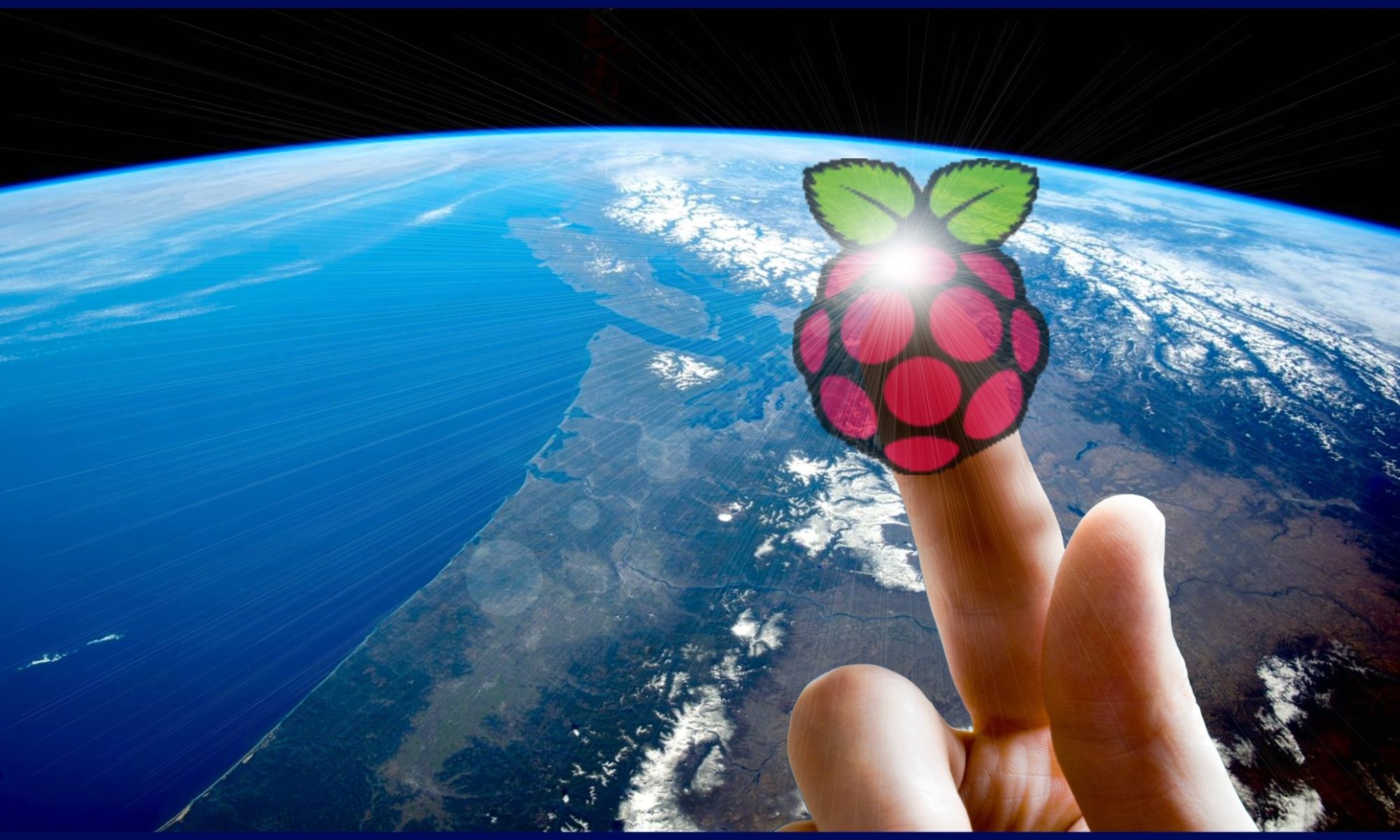
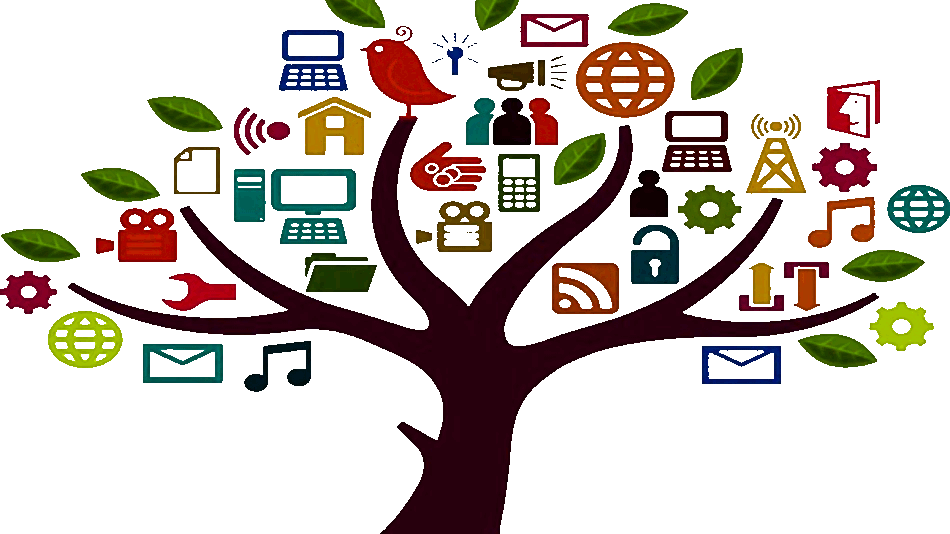

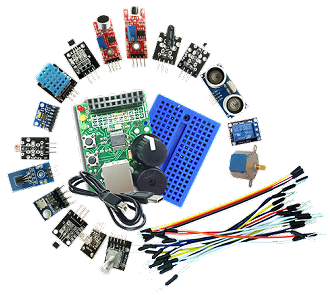



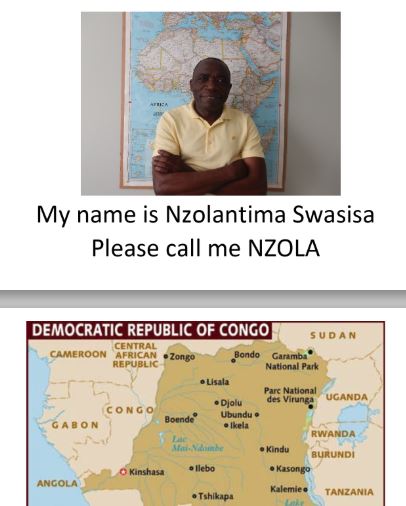
 Setup an IP Camera at the front door, and a Pi with a nice 7″ screen to see “who’s knocking”.
Setup an IP Camera at the front door, and a Pi with a nice 7″ screen to see “who’s knocking”.
 Hosted by
Hosted by 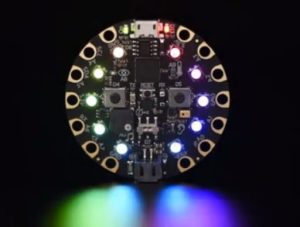 A shallow Dive into Adafruit’s Circuit Playground Express
A shallow Dive into Adafruit’s Circuit Playground Express
 Welcome back from Summer. At this meeting we’ll be doing a show and tell, talking about what Pi (and others) projects we worked on over the summer break
Welcome back from Summer. At this meeting we’ll be doing a show and tell, talking about what Pi (and others) projects we worked on over the summer break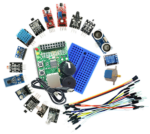 Jim’s presentation focuses on interfacing sensors and devices ( modules) to microcontrollers followed by actual examples. Two or more examples will be discussed using I/O from pulse inputs, IR transmitters/receivers, accelerometers, load cells, Bluetooth SPP and motion controllers.
Jim’s presentation focuses on interfacing sensors and devices ( modules) to microcontrollers followed by actual examples. Two or more examples will be discussed using I/O from pulse inputs, IR transmitters/receivers, accelerometers, load cells, Bluetooth SPP and motion controllers. Along with everything the Google Assistant already does, you can add your own question and answer pairs. All in a handy little cardboard cube, powered by a Raspberry Pi.
Along with everything the Google Assistant already does, you can add your own question and answer pairs. All in a handy little cardboard cube, powered by a Raspberry Pi. Two views of Statistical Programming. The second in the series. R is a programming language and free software environment for statistical computing and graphics that is supported by the R Foundation
Two views of Statistical Programming. The second in the series. R is a programming language and free software environment for statistical computing and graphics that is supported by the R Foundation Node-RED is a programming tool for wiring together hardware devices, APIs and online services in new and interesting ways.
Node-RED is a programming tool for wiring together hardware devices, APIs and online services in new and interesting ways.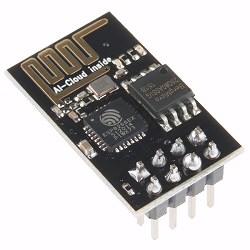 AND Mike will present MicroPython on the ESP8266. The presentation will share the Micropython breakthru that allows a $4 WiFi-enabled microprocessor to run a good portion of the Python standard library. It’s really quite amazing to have the Python REPL and filesystem built right into a microcontroller.
AND Mike will present MicroPython on the ESP8266. The presentation will share the Micropython breakthru that allows a $4 WiFi-enabled microprocessor to run a good portion of the Python standard library. It’s really quite amazing to have the Python REPL and filesystem built right into a microcontroller. One of the many cool things you can do with your Raspberry Pi is to add a $30 DVT-T (
One of the many cool things you can do with your Raspberry Pi is to add a $30 DVT-T ( The Jupyter Notebook is an open-source web application that allows you to create and share documents that contain live code, equations, visualizations and narrative text.
The Jupyter Notebook is an open-source web application that allows you to create and share documents that contain live code, equations, visualizations and narrative text. 10:00am
10:00am