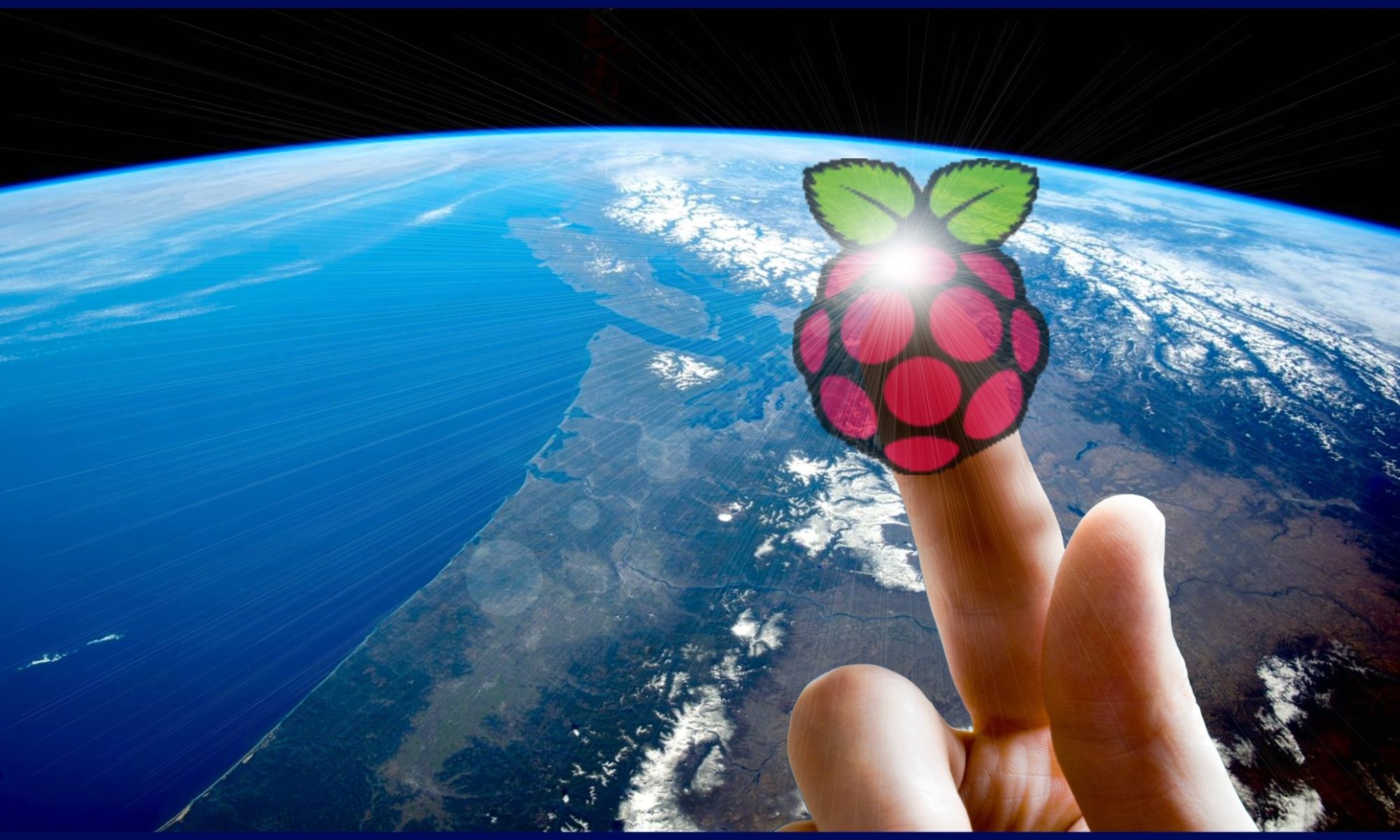In addition to the distribution and Raspberry Pi kernel updates, to get PiMusicBox working with HiFiBerry DAC+ (and similarly for IQAudio and other DAC HATs) you must change /boot/config/settings.ini to the following settings (only the relevant ones are shown).
sudo nano /boot/config/settings.ini
# ------------------
# | Audio Settings |
# ------------------
# Because of limitations with some USB-DACs, MusicBox downsamples USB sound to 44k by default. Set to false to disable.
downsample_usb = false
# Set default output. This overrides the automatic detection (which sets to usb audio if an usb audio device
# is found, else to hdmi (if hdmi is connected at boot), and otherwise just to the analog out)
# i2s (HifiBerry et all) is not detected automatically. Set it here to be able to use it.
# Options: analog, hdmi, usb, hifiberry_dac, hifiberry_digi, hifiberry_dacplus, iqaudio_dac, wolfson (wolfson needs different kernel)
output = hifiberry_dacplus
# Set the startup volume of MusicBox
# Values: from 0 to 100
mixer_volume = 43
# --------------------------------------------------------------------------
# | OTHER Settings |
# | You probably don't want to edit the settings below this line. Really. |
# | Unless you know what you're doing, or you want to change the webclient |
# --------------------------------------------------------------------------
# This sets the gstreamer buffer. It's a bit tricky...
# If you have problems with stuttering sound, try other values here, like:
# or
#output = alsasink buffer-time=300000 latency-time=20000
#output = alsasink buffer-time=200000 latency-time=10000
#output = alsasink
#mixer = autoaudiomixer
mixer = software
#optionally, you can use alsamixer. This enables you to use hardware mixers of usb/audiocards.
#Set the previous setting to:
#mixer = alsamixer
#And set the card and control below. E.g.
#card = 1
#control = Master
#Run the command 'amixer scontrols' from the commandline to list available controls on your system
#See https://github.com/mopidy/mopidy-alsamixer
[alsamixer]
card = 0
control = DSP Program
[stream]
enabled = true
protocols = http, https, mms, file, rtmp, rtmps, rtsp, udp, mmsh
# -------------
# | Webclient |
# -------------
# Here you can change the default webclient
# options: /opt/webclient /opt/moped
static_dir = /opt/webclient
[musicbox_webclient]
enabled = true
#musicbox = true
If you still are having problems, look in the Mopidy log file to see if there are any error messages.
cat /var/log/mopidy/mopidy.log
####What is Mopidy?
Mopidy is an extensible music server written in Python. It is used by PiMusicBox to play music from a local disk, Spotify, SoundCloud, Google Play Music, and other streaming services. You can edit the playlist from any phone, tablet, or computer using a range of MPD and web clients.