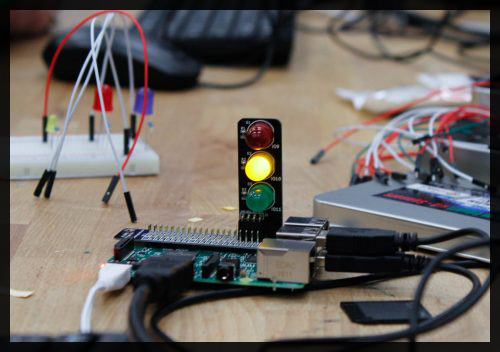
Tuesday, May 7, 2019
6:00 PM to 7:30 PM
Q-College
Suite 303 771 Vernon Ave · Victoria, BC
Intro to Pi & Others is a 4 part series of short monthly sessions to help get you up and running with your Pi or Other (embedded device). It is a structured hour-long session where you can ask questions.
Please bring in your Pi, HDMI cable, and power supply. All other equipment will be provided.
This is a four-part series with each session building on the previous sessions, where Pi basics of software and hardware will be explored. Read More
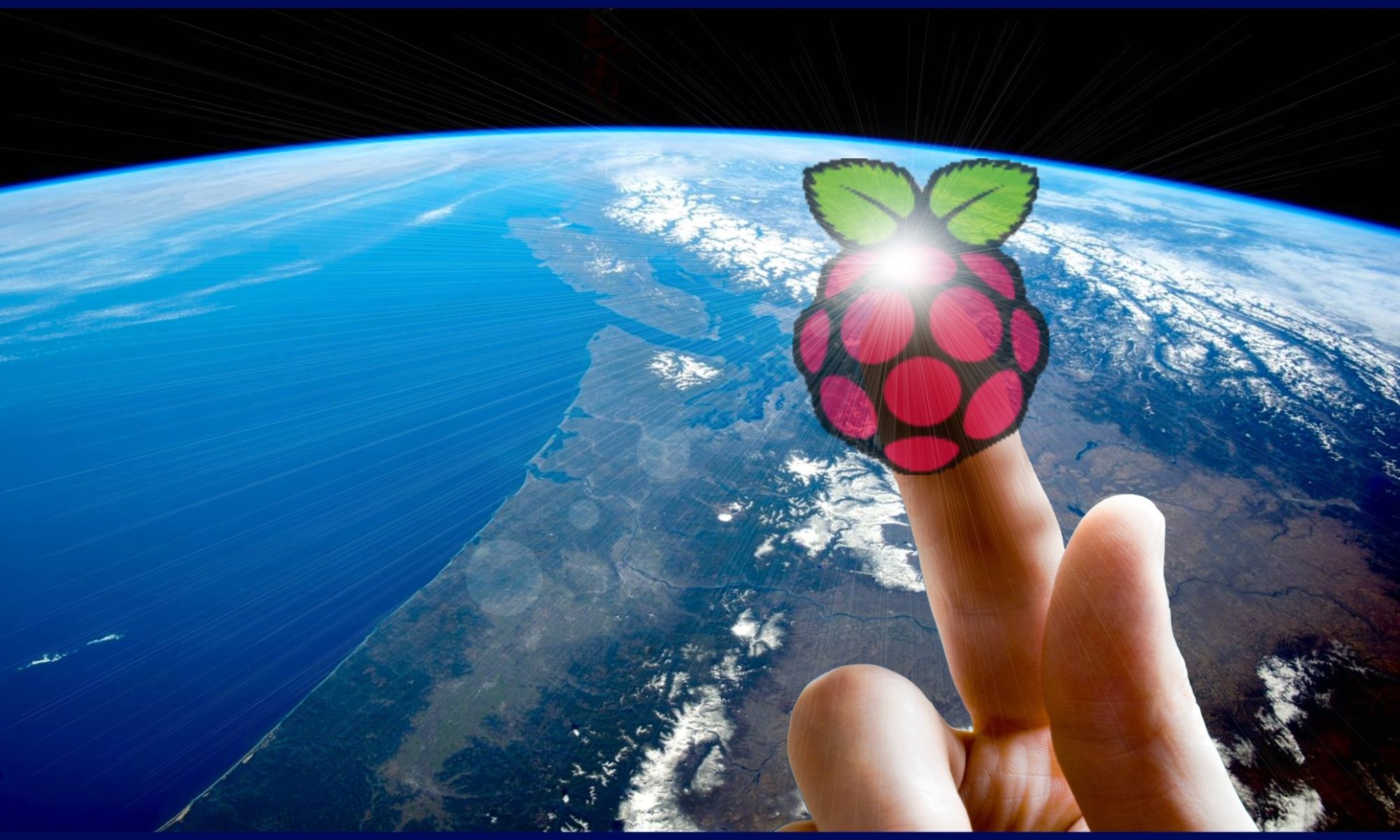

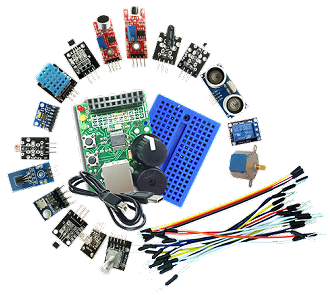



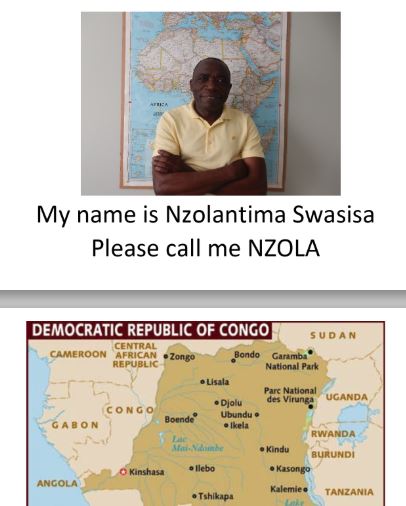
 Setup an IP Camera at the front door, and a Pi with a nice 7″ screen to see “who’s knocking”.
Setup an IP Camera at the front door, and a Pi with a nice 7″ screen to see “who’s knocking”.
 Along with everything the Google Assistant already does, you can add your own question and answer pairs. All in a handy little cardboard cube, powered by a Raspberry Pi.
Along with everything the Google Assistant already does, you can add your own question and answer pairs. All in a handy little cardboard cube, powered by a Raspberry Pi. One of the many cool things you can do with your Raspberry Pi is to add a $30 DVT-T (
One of the many cool things you can do with your Raspberry Pi is to add a $30 DVT-T (
 Andrew will share with us his trials and testing with IP -based Cameras, and integration with the Raspberry Pi.
Andrew will share with us his trials and testing with IP -based Cameras, and integration with the Raspberry Pi. Why have a personal webserver? Easy distribution of files.
Why have a personal webserver? Easy distribution of files. Tuesday, November 21, 2017
Tuesday, November 21, 2017