 Setup an IP Camera at the front door, and a Pi with a nice 7″ screen to see “who’s knocking”.
Setup an IP Camera at the front door, and a Pi with a nice 7″ screen to see “who’s knocking”.
10:00am
Q-College, Suite 303 – 771 Vernon Ave, Victoria, BC
presentation pdf
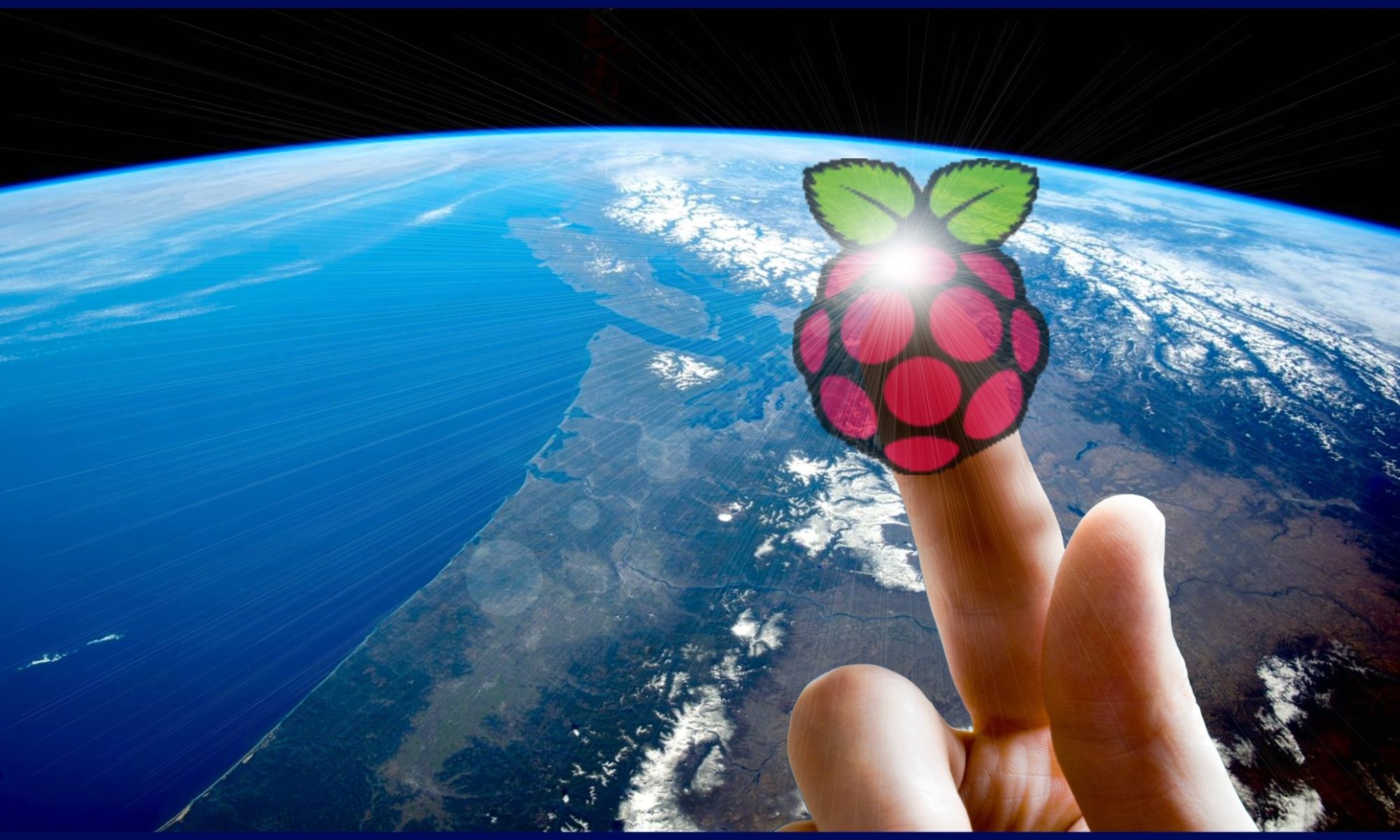
embedded systems to learn and create – 10 years of making, learning and sharing
Projects
 Setup an IP Camera at the front door, and a Pi with a nice 7″ screen to see “who’s knocking”.
Setup an IP Camera at the front door, and a Pi with a nice 7″ screen to see “who’s knocking”.
10:00am
Q-College, Suite 303 – 771 Vernon Ave, Victoria, BC
presentation pdf
Saturday, November 10, 2018
10:00am
Q-College, Suite 303 – 771 Vernon Ave, Victoria, BC
 Hosted by George Bowden and Craig Miller
Hosted by George Bowden and Craig Miller
LIGHTS OUT, a possible life saver. An acquaintance fell in the washroom and was unable to raise attention for thirty hours, and never fully recovered. The monthly cost ($50) of wearable alert bracelets and the habit of not wearing them is a large risk to seniors living alone. This alarm system, based on an ESP8266 and a php web app, alerts friends that a bathroom light has been left on for way too long. The link to the presentation docs is here.
10:00am
Q-College
Suite 303 – 771 Vernon Ave, Victoria, BC
 Welcome back from Summer. At this meeting we’ll be doing a show and tell, talking about what Pi (and others) projects we worked on over the summer break
Welcome back from Summer. At this meeting we’ll be doing a show and tell, talking about what Pi (and others) projects we worked on over the summer break
10:00am
Q-College
Suite 303 – 771 Vernon Ave, Victoria, BC
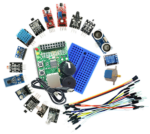 Jim’s presentation focuses on interfacing sensors and devices ( modules) to microcontrollers followed by actual examples. Two or more examples will be discussed using I/O from pulse inputs, IR transmitters/receivers, accelerometers, load cells, Bluetooth SPP and motion controllers.
Jim’s presentation focuses on interfacing sensors and devices ( modules) to microcontrollers followed by actual examples. Two or more examples will be discussed using I/O from pulse inputs, IR transmitters/receivers, accelerometers, load cells, Bluetooth SPP and motion controllers.
See the presentation document here.
10:00am
Q-College
Suite 303 – 771 Vernon Ave, Victoria, BC
 Along with everything the Google Assistant already does, you can add your own question and answer pairs. All in a handy little cardboard cube, powered by a Raspberry Pi.
Along with everything the Google Assistant already does, you can add your own question and answer pairs. All in a handy little cardboard cube, powered by a Raspberry Pi.
9:30am
Q-College
Suite 303 771 Vernon Ave, Victoria, BC
 Discover the advantages of Power of Ethernet (PoE)! PoE is a technology that allows one to only run one cable to a distant device, just an ethernet cable. The distant device not only receives network connectivity, but also power from the single cable. This is good for small low power devices such as ESP8266 (embedded controller) boards. Hosted by Mark G. RSVP on Meetup here.
Discover the advantages of Power of Ethernet (PoE)! PoE is a technology that allows one to only run one cable to a distant device, just an ethernet cable. The distant device not only receives network connectivity, but also power from the single cable. This is good for small low power devices such as ESP8266 (embedded controller) boards. Hosted by Mark G. RSVP on Meetup here.
Here is a link to the presentation pdf.
What are two things that an Internet of Things (IoT) device
must have?
1. An avenue for communication.
2. Power.
There are a number of ways to satisfy both of these requirements
simultaneously. Item one can be fulfilled with:
– Wireless ethernet;
– Wired ethernet;
– Another radio based data exchange (nRF24L01 transceivers, Bluetooth)
to a network attached controller;
– 2G/3G (and friends) cellular connections;
I’m sure there are others.
Power can be handled variously by:
– A device specific transformer using a wall plug;
– A battery or set of batteries;
– A solar power panel w/battery;
– A power over ethernet cable;
I’ll discuss the ins, outs, pros and cons of these needs
and their combinations.
9:30am
 Andrew will share with us his trials and testing with IP -based Cameras, and integration with the Raspberry Pi.
Andrew will share with us his trials and testing with IP -based Cameras, and integration with the Raspberry Pi.
Q-College
Suite 303 771 Vernon Ave, Victoria, BC
View the presentation .pdf here.
MotionEye can support IPv6, see this Bug.
10:30am
 Why have a personal webserver? Easy distribution of files.
Why have a personal webserver? Easy distribution of files.
Why support IPv6 and IPv4? Not only is it cool, but it is very easy to do. IPv6 is the future of the internet, setting up a little personal webserver that supports both protocols will help you learn about the future.
Q-College
Suite 303, 771 Vernon Ave, Victoria, BC
10:30am
Q-College
Suite 303 771 Vernon Ave, Victoria, BC
 A presentation on creating a house monitoring device, with sensors, reporting via cell phone text interface. Pretty cool stuff.
A presentation on creating a house monitoring device, with sensors, reporting via cell phone text interface. Pretty cool stuff.
See the presentation pdf here or the page here or at Google here.
Saturday, 9:30 AM
Q-College
Suite 303 – 771 Vernon Ave, Victoria, BC (map)
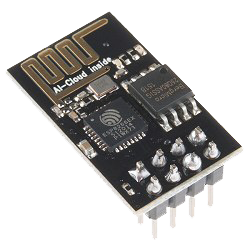 The Internet of things now can control things wirelessly. Control of things using inexpensive radio frequency switches (operating on 433 Mhz) and an ESP8266 micro controller.
The Internet of things now can control things wirelessly. Control of things using inexpensive radio frequency switches (operating on 433 Mhz) and an ESP8266 micro controller.
wiki: https://en.wikipedia.org/wiki/ESP8266
 Saturday, June 10, 2017
Saturday, June 10, 2017
9:30 AM
Q-College
Suite 303 771 Vernon Ave, Victoria, BC
Please join us for a discussion/learning day about embedded projects. Bring in your Raspberry Pi’s, ESP8266, Arduino, whatever, and ask/answer questions and share what you are doing.
Look forward to seeing you there!
Blinky Lights on BSD (Beaglebone Black)
Saturday, January 14, 2017
9:30 AM
Victoria Computer Club
85A Burnside Rd West (at Wascana), Victoria, BC (map)
If you ever had questions on how to integrate multiple devices together with 21st century security all controlled via a simple (looking) Android App, you won’t want to miss this meeting.
Join us for a similar but different demonstration of controlling LEDs running on one of the “Others” (a Beaglebone Black) using SSH and BSD. If that wasn’t enough, Mark G will also be showing a Raspberry Pi camera used to confirm that state of the LED, all under the control of a custom Android App.
See the full project here.
9:30 AM
85A Burnside Rd West (at Wascana), Victoria, BC (map)
A 14 inch by 10 inch Christmas tree which uses a music shield, a
neopixel ring (the treetop ornament), and a string of neopixels
(the tree’s lights). http://vicpimakers.ca/projects/arduino-projects/welcome-to-an-arduino-christmas/
by Eileen Amirault (with a little help from Cody Gregory)
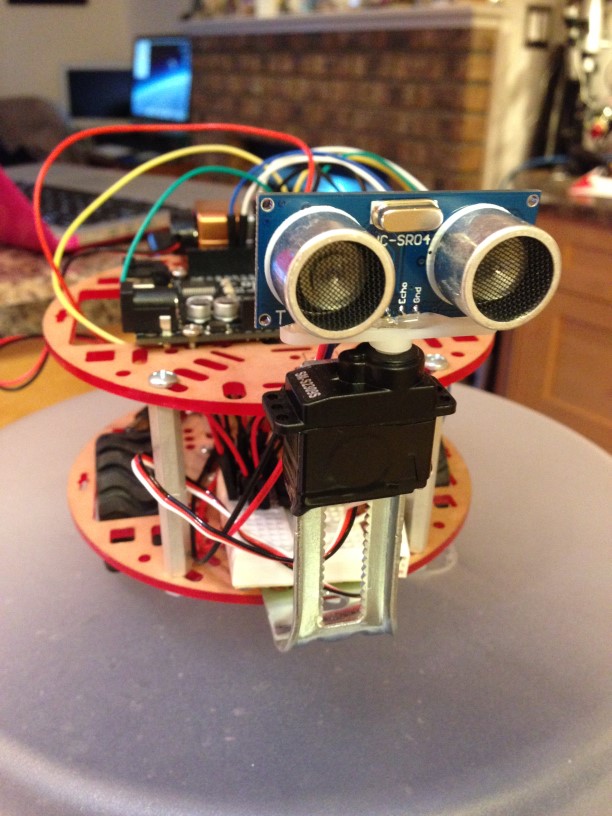
Last March Break, I read a book that changed my life. I immediately ran out and purchased an Arduino. A Raspberry Pi was not far behind. After a few months of experimenting, and watching YouTube videos of kids building Obstacle Avoidance Robots (OAR), we thought it looked like a good first project. We call it Bobby OAR. An OAR is an autonomous robot that rolls around and avoids obstacles by using sensor input. Then, based on programming, finds an alternate path forward, avoiding obstacles along the way. We had most of the components from various kits, so only a chassis and wheels needed to be ordered. Or was there something else?


Presented by Gordo
One of the many cool things you can do with your Raspberry Pi is to add a special $30 DVT-T USB dongle and install some software to turn your Pi into a live flight data feeder for FlightRadar24.com and FlightAware.com.
The recommended one is an ADS-B USB Dongle (R820T), which includes a small indoor antenna, but I purchased an equivalent one from Amazon at a very reasonable cost.
Among the benefits of this project are gaining free premium memberships with both sites; the ability to monitor flights overhead in real-time; and learing a bit about how to install third-party software via the command line.
In this presentation, I will give an overview of the hardare and software required and perform a quick walk-through installing the FlightRadar24.com feeder. If time permits, I will also demonstrate installing the FlightAware.com feeder.
Since these feeder stations are location-dependent, you will have to perform your own install at the place from which you’ll set up your Pi feeder and antenna.
Place: Victoria Computer Club, 85A Burnside Rd West (at Wascana), Victoria
Time: 9:30 a.m. – 12:30 p.m.