

A Live Flight Data Feeder
Presented by Gordo
One of the many cool things you can do with your Raspberry Pi is to add a special $30 DVT-T USB dongle and install some software to turn your Pi into a live flight data feeder for FlightRadar24.com and FlightAware.com.
The recommended one is an ADS-B USB Dongle (R820T), which includes a small indoor antenna, but I purchased an equivalent one from Amazon at a very reasonable cost.
Among the benefits of this project are gaining free premium memberships with both sites; the ability to monitor flights overhead in real-time; and learing a bit about how to install third-party software via the command line.
In this presentation, I will give an overview of the hardare and software required and perform a quick walk-through installing the FlightRadar24.com feeder. If time permits, I will also demonstrate installing the FlightAware.com feeder.
Since these feeder stations are location-dependent, you will have to perform your own install at the place from which you’ll set up your Pi feeder and antenna.
Place: Victoria Computer Club, 85A Burnside Rd West (at Wascana), Victoria
Time: 9:30 a.m. – 12:30 p.m.
Read the full instructions here
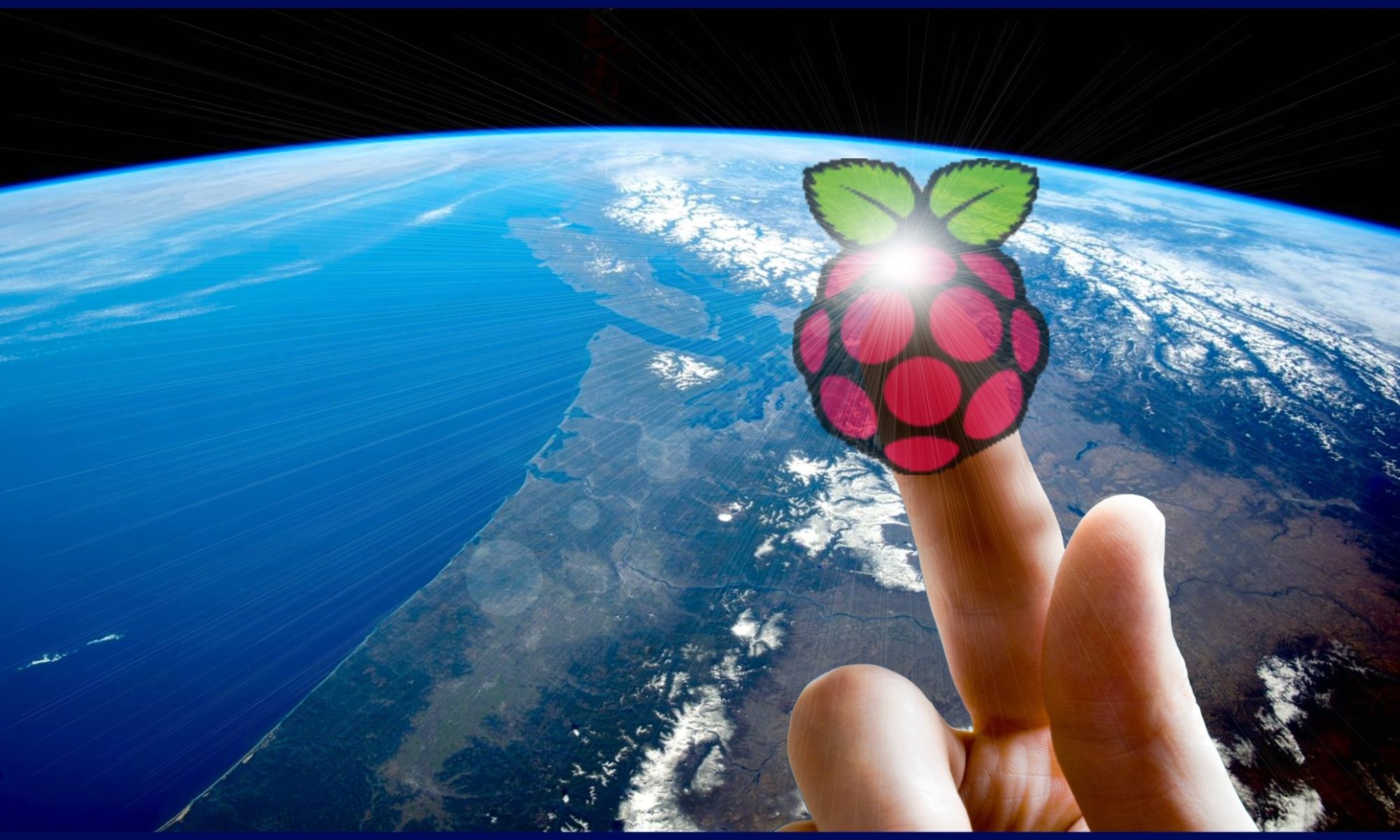


 You can make a strong, stiff case for your Raspberry Pi or other small computer using Coroplast, a plastic replacement for corrugated cardboard. A cheap retractable utility knife cuts Coroplast to shape, and scores it to make bends. Holes for mounting screws are easily punched through with a point. See the
You can make a strong, stiff case for your Raspberry Pi or other small computer using Coroplast, a plastic replacement for corrugated cardboard. A cheap retractable utility knife cuts Coroplast to shape, and scores it to make bends. Holes for mounting screws are easily punched through with a point. See the  Cambridge’s world-famous Raspberry Pi has hit new heights – by being blasted into space.
Cambridge’s world-famous Raspberry Pi has hit new heights – by being blasted into space.

 This is all about to change: the Raspberry Pi Foundation has announced the
This is all about to change: the Raspberry Pi Foundation has announced the 
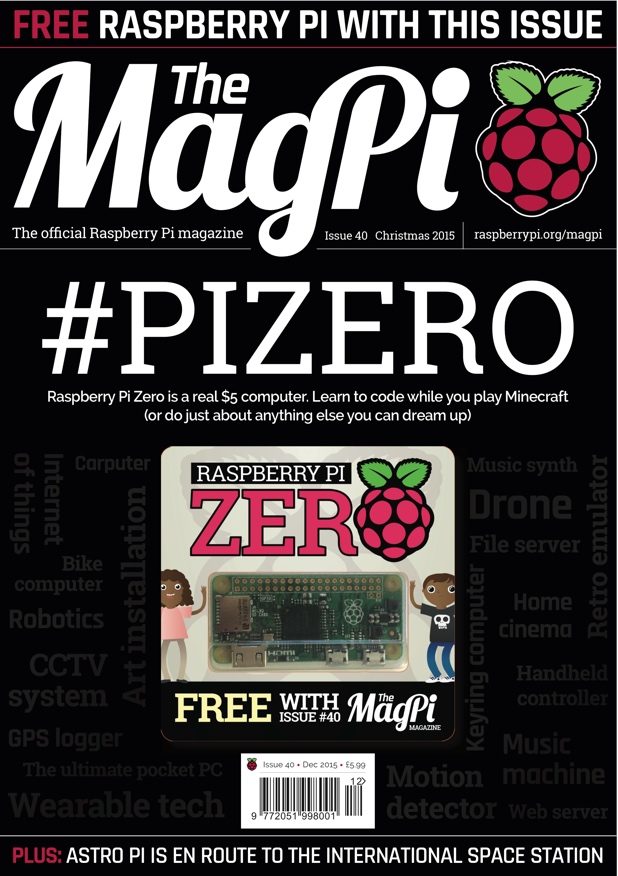 Even more spectacular: the Raspberry Pi Foundation is giving away a free Raspberry Pi Zero with each copy of the
Even more spectacular: the Raspberry Pi Foundation is giving away a free Raspberry Pi Zero with each copy of the