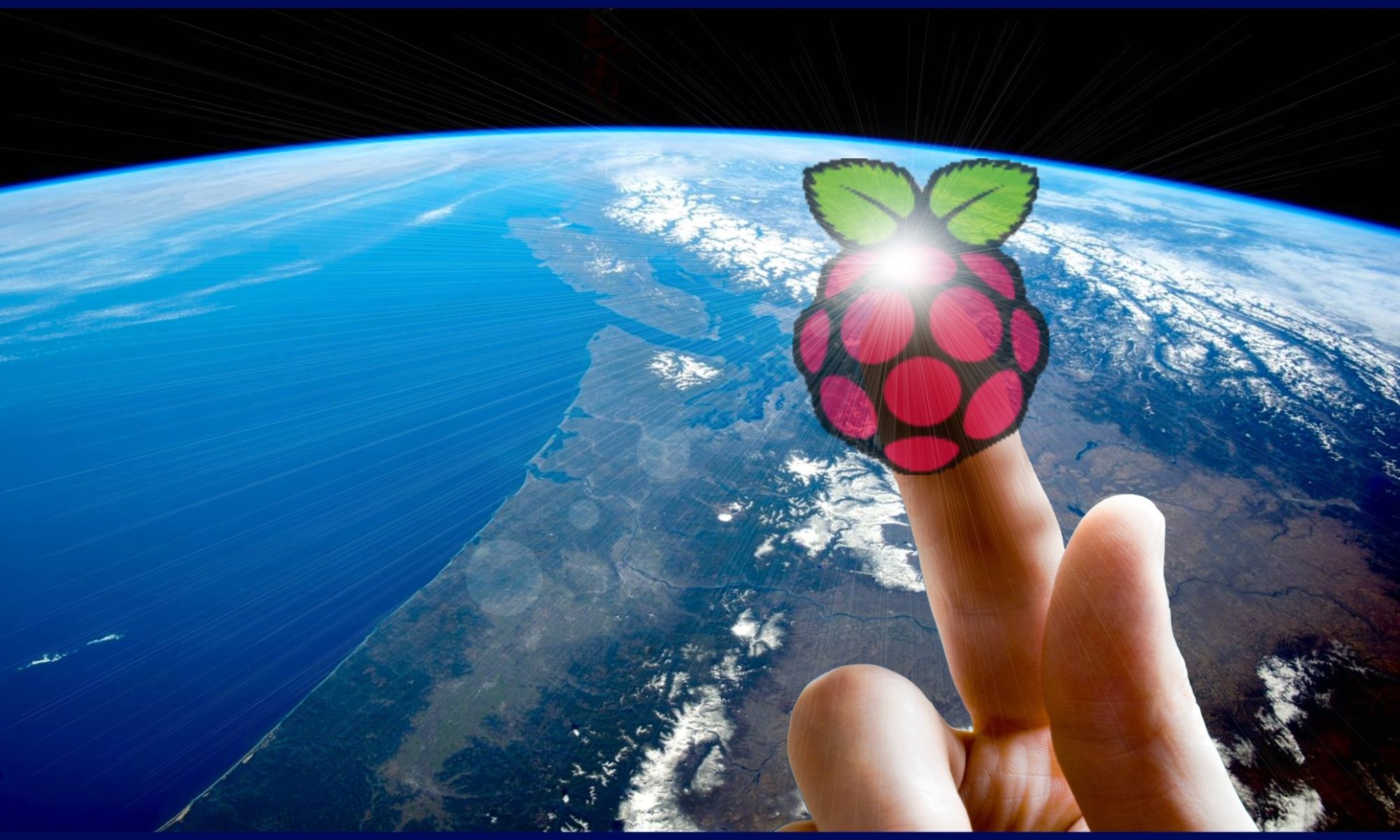To get Volumio to recognise an external NAS, go to Menu > Library and click on Show Advanced options at the bottom of the window.
Under Mount Flags type exactly:
nounix,sec=ntlmssp
Click on Save Mount
The NAS should mount (You may see a flashing light on it). If you have correctly entered the path to the music collection, Volumio should begin loading the database. This may take some time so just let it complete.